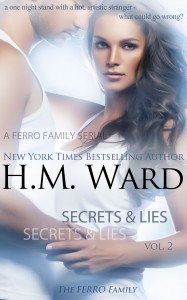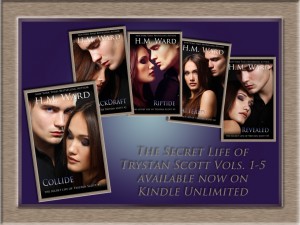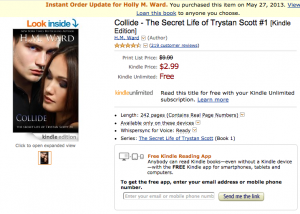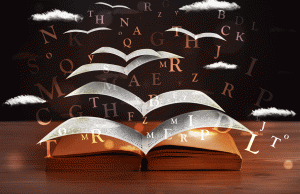 ON THE TOPIC OF ARCs: - WHAT IS AN ARC? – HOW DO I GET AN ARC? – WHY ISN’T IT WORKING? ARC stands for Advance Reader (or Reviewer) Copy. Normally, ARCs are sent out to professional book reviewers and bloggers that have a big following so that these reviewers and critics can read the book and post a review, usually before the actual release. It gives the book visibility prior to release. Holly is generous enough to send ARCs to hardcore fans who aren’t professional reviewers or bloggers. IN EXCHANGE FOR AN HONEST REVIEW (on Amazon, Goodread, iTunes, Kobo, B&N, Blog, etc.). If you apply for an ARC, you get a pre-publication copy of the book but you are asked to post a review as quickly as possible. How do you get an ARC? On Holly’s Facebook page (link to the right), she will post an announcement saying that ARC applications are open and she’ll post an email addy. Send a blank email to that addy (please try to use something other than a Yahoo! or AOL). You’ll instantly get an email with instructions and a password. Fill in the required fields in the form and then… cross your fingers and WAIT! It could take a couple of days before you find out if you got an ARC. To be eligible for an ARC you have to have posted reviews of Holly’s books on amazon.com (it has to be .com) Having trouble? The automated system seems to not like Yahoo! and AOL so if you can open up another email account (gmail works great), for the initial step, then you can enter your regular email addy in the form. Sending the initial email doesn’t make you eligible. After the initial email is sent, you’ll get a reply with a link and a password. Click on the link, enter the password in the little box and it’ll bring you to the form. Can’t find links to your reviews on amazon.com? If you are using a mobile device or tablet, you need to go on the full site version (not the mobile version). Go to the bottom of the screen and click on “Full Site”. When you find one of your reviews on the full site, there should be a “Permalink” at the bottom of your review. Keep your finger pressed on the word “Permalink” until you have to option to “copy” or “copy link” and then post it in the form.
ON THE TOPIC OF ARCs: - WHAT IS AN ARC? – HOW DO I GET AN ARC? – WHY ISN’T IT WORKING? ARC stands for Advance Reader (or Reviewer) Copy. Normally, ARCs are sent out to professional book reviewers and bloggers that have a big following so that these reviewers and critics can read the book and post a review, usually before the actual release. It gives the book visibility prior to release. Holly is generous enough to send ARCs to hardcore fans who aren’t professional reviewers or bloggers. IN EXCHANGE FOR AN HONEST REVIEW (on Amazon, Goodread, iTunes, Kobo, B&N, Blog, etc.). If you apply for an ARC, you get a pre-publication copy of the book but you are asked to post a review as quickly as possible. How do you get an ARC? On Holly’s Facebook page (link to the right), she will post an announcement saying that ARC applications are open and she’ll post an email addy. Send a blank email to that addy (please try to use something other than a Yahoo! or AOL). You’ll instantly get an email with instructions and a password. Fill in the required fields in the form and then… cross your fingers and WAIT! It could take a couple of days before you find out if you got an ARC. To be eligible for an ARC you have to have posted reviews of Holly’s books on amazon.com (it has to be .com) Having trouble? The automated system seems to not like Yahoo! and AOL so if you can open up another email account (gmail works great), for the initial step, then you can enter your regular email addy in the form. Sending the initial email doesn’t make you eligible. After the initial email is sent, you’ll get a reply with a link and a password. Click on the link, enter the password in the little box and it’ll bring you to the form. Can’t find links to your reviews on amazon.com? If you are using a mobile device or tablet, you need to go on the full site version (not the mobile version). Go to the bottom of the screen and click on “Full Site”. When you find one of your reviews on the full site, there should be a “Permalink” at the bottom of your review. Keep your finger pressed on the word “Permalink” until you have to option to “copy” or “copy link” and then post it in the form.
Thank you to the Ferroaholics for making this post about how HM Ward does ARCs! You rock!